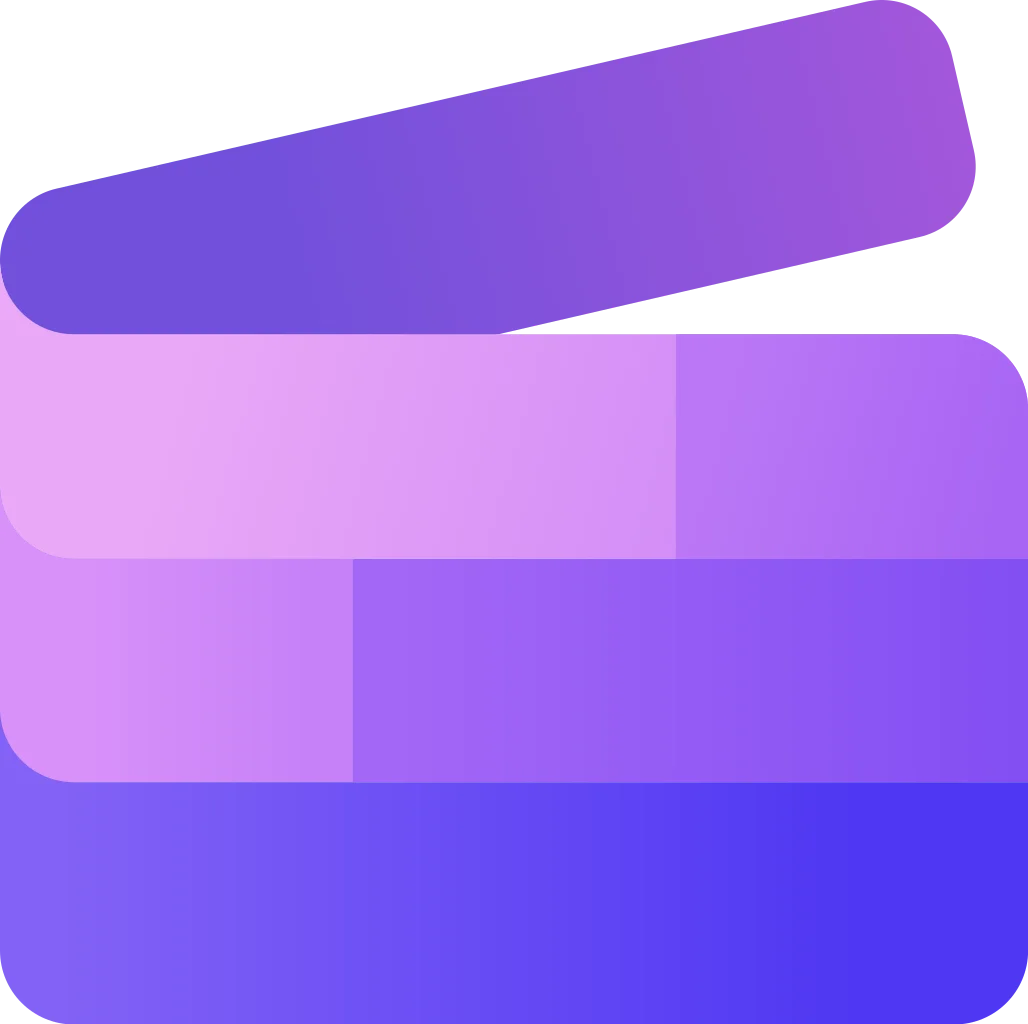
- Monthly Traffic: 7,540,154
- Unique Features: Video editor, camera recorder, screen recorder, text to speech, green screen, video overlay, GIF maker, subtitle generator, stickers and emoji.
Clipchamp is an online video editing platform that offers a kind of interface that makes it easy to navigate and edit videos. There are multiple features that Clipchamp offers such as trim and cut to remove unnecessary parts, filters, unique effects, and adding text and titles to the videos that give a professional look to the video. Additionally, it provides the adjustment speed feature of the video to make extraordinary slow-motion and fast-motion effects.

Clipchamp Interface
Furthermore, Clipchamp has a stock media library with a variety of images, music, and videos. It also offers multiple export options such as MOV, GIF, and MP4 that help to set video tone for different social media platforms such as YouTube, TikTok, and Instagram.

- Monthly Traffic: 5,264,572
- Unique Features: subtitle generator, Meme Generator, text to speech, green screen, screen recorder and more
Kapwing is an exciting video editing website that makes raw footage into extraordinary engaging videos. This website supports real-time collaboration which makes it effective to work together with teammates and friends from anywhere. Additionally, it provides cloud-based storage for the projects to save which makes sure to continue editing across various devices.

Kapwing Interface
It offers a variety of video editing tools in terms of video editing effects, it provides speed control, trim, cut, reserve, rotate and flip, resize, and more. In terms of filters, it provides color correction, vintage filters, grayscales, and more. Furthermore, in audio effects, it has added music and voice-over features.

- Monthly Traffic: 6,646,238
- Unique Features: Add music to video, add subtitles, audio to text, auto subtitle generator, video compressor, video convertor, video translator and more.
- AI Tools: AI Avatars, AI image generator, AI video, AI voice generator, Eye contact AI, remove background noise from audio, voice dubber.
Veed IO is an online video editing platform that has emerged for making creative and engaging videos directly from a web browser. It provides a smooth video editing experience without the need for complex software installations. It provides ease for beginners and experienced video editors by offering multiple features such as trimming, cutting, text and captioning, audio editing, transitions, and collaborations.

Veed.io Interface
Additionally, it provides various export options for directly sharing edited videos on different social media platforms. As it is a very handy website, it continues to be a popular choice for many video editors and it is seeking to expand its video editing projects.
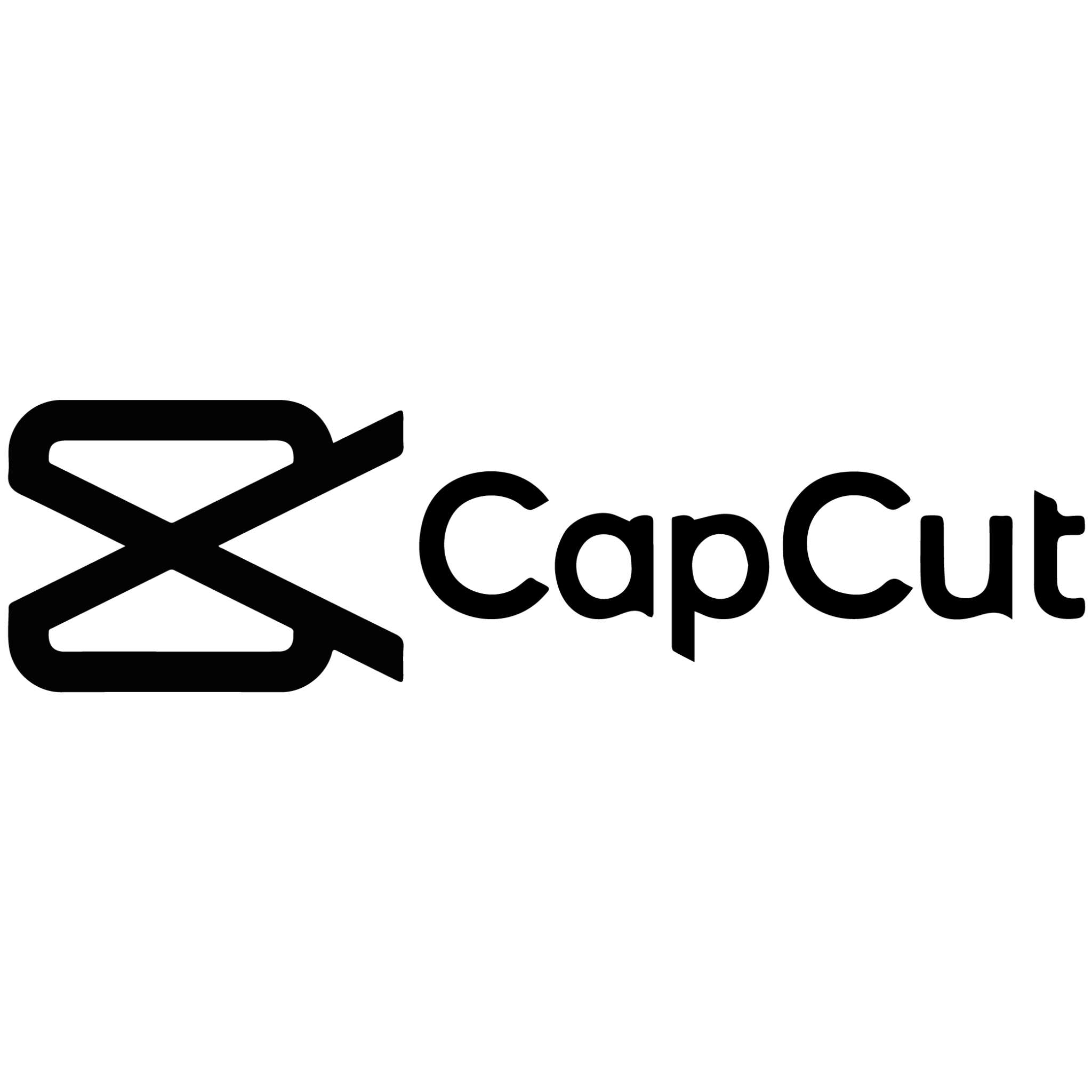
- Monthly Traffic: 10,877,907
- Unique Features:long video to short, batch edit, remove background, video upscale, Image upscale.
Capcut is a popular online video editing website and application developed by ByteDance, the same Chinese company that created Tiktok. It is designed for both mobile and PC. It has gained popularity because of its unique features, easy-to-understand interface, and auto-saving mood while video editing.
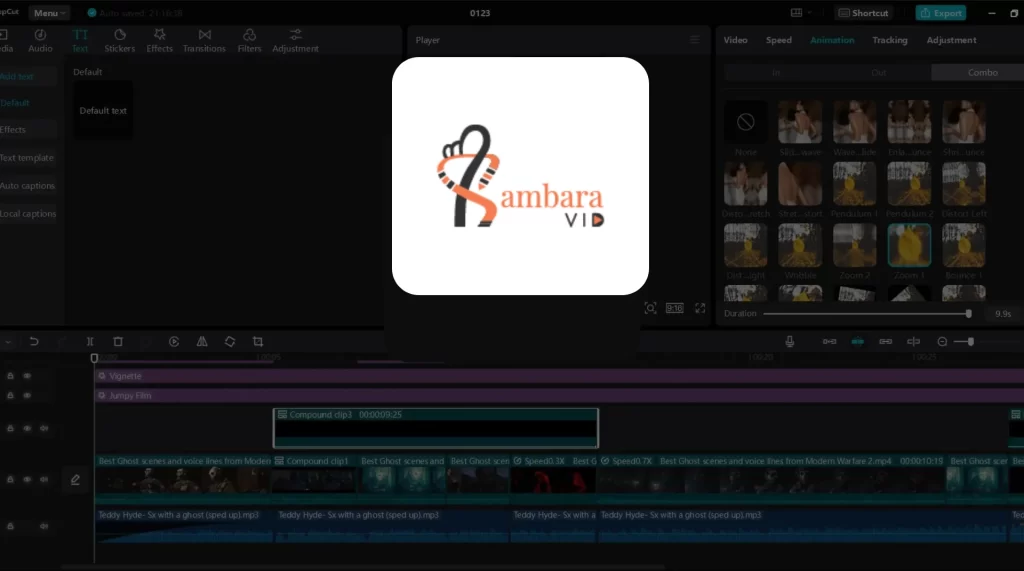
Capcut Interface
The key feature of cap cut includes basic video editing tools such as trimming, cutting, and merging video clips that allow for arranging and customizing footage smoothly. The website offers a range of unique effects, filters, and transitions that enhance that visual content. The effects, filters, and transitions are:
- Filter: Reindeer, Cozy Xmas, party tonight Loffy, and more.
- Effects: Dizzy, Shake, Bluray scanning, diamond zoom, and more.
- Transitions: comparison, flame, glare, burn, and more.
Moreover, it enables users to add music, sound effects, texts, and stickers to their videos that show creativity and personalization.

- Monthly Traffic: 1,332,953
- Unique Features: Slideshow maker, meme generator, GIF Maker, Screen recorder, convert audio motion graphics and more.
- AI Features: AI text to video, AI video script, AI blog to video, AI Images generator and more.
Flexclip is an online video editing website that is handy on every browser. Flexclip provides easy-to-use features and an interface that users can do video editing without prior editing experience. It contains over 5100+ templates, a wide range of audio libraries, and different export options according to the need to share on different social media platforms. It provides a wide range of video editing features such as trim and cut, reserve, rotate and flip, resize, color correction, and vintage filters.

Flexclip Interface
It is available in both free and paid versions. The paid version consists of three different tiers of membership in which users can get full features on the website. The major differences between the free and paid Flexclip are the ability to download video in 1080p, the removal of the watermark, and cloud storage. It also offers a team plan for the companies and industries to make it more affordable. It paid version available for $19.99 monthly. Overall, this website is a great invention for online video editors to get a vast number of unique effects, transitions, and animations that help a lot to edit videos creatively and engagingly.

- Unique features: Record and edit visual in record time, live streaming capabilities, library of music, sound effects, transitions, integration with other apps.
- Interface: Simple, friendly and easy to use.
- User support: Trusted
- Pricing: Free trial, standard plan for 15 dollars per month, Pro plan $24 dollars per month, Business plan for custom pricing.
Riverside is considered as one of the best podcast editing and recording platforms for the podcasters. The Riverside has an in-built text editor with professional and advanced tools that can polish the podcasts. It features the long form podcast that can turn into short clips, teasers, for promoting them on social media. It offers various automatic features such as auto transcriptions for accurate captions, unwanted cuts, background removal, audio normalization, color correction, color grading and much more. The key features includes clips, AI speaker layout, automatic multi-track sync, branding and customizable tools and transcript timeline navigations.

Riverside Interface
Riverside can be downloaded free of cost and come up with three different payment plan methods which includes standard $15 per month, Pro $24 per month and enterprise which has a custom pricing plan for the users. If you are looking for the two in one website for video editing and recording, choose Riverside for high-quality engaging podcast editing.

- Unique features: Ai video generation, large media Library resize video footages, video hosting team collaboration.
- AI features: AI text to video, AI video script, AI blog to video, AI Images generator and more.
- Interface: Simple, friendly and easy to use.
- User support: Trusted
- Pricing: Free trial, Creator plan for 20 dollar per month, Agency plan $99 dollar per month.
Wave. Video is an online video recorder and video editor in which the users can make and edit any kind of video for various social media platforms and more. It has a lot of advance features and tools that helps a lot to the users to transform any raw footage into the high-quality engaging visuals. The features includes AI video generation, large media library, AI blog to video, AI Images generator, color grading, color correction and much more.

Wave Video Interface
The Wave. Video can be used online with two different payment plans and methods which includes creator plans for $20/month and Agency plan for $90/month. If you are looking for the best video editing websites, choose Wave. Video for high-quality video editing.

- Unique features: Ai auto video editing, pre made templates, stock footages, music tracks, text to speech, collaborations, aspects customizations.
- AI features: AI text to video, AI video script, AI blog to video, AI Images generator and more.
- Interface: Simple and understandable for the beginners.
- User support: Trusted
- Pricing: Business plans $15/month and $180/year, unlimited plan for $30/per month and $360/year, Enterprise plan for customizing prices.
InVideo is an online video editing website that allows its user to make professional videos from raw footages. It offers various advanced video editing features such as Ai auto video editing, pre made templates, stock footages, music tracks, text to speech, collaborations, aspects customizations. All these video editing features can transform raw footages into high-quality engaging video.

Invideo Interface
Invideo is available on the web browser for different pricing plans which includes Business plans $15/month and $180/year, unlimited plan for $30/per month and $360/year, Enterprise plan for customizing prices. If you are looking for the best video editing website for the beginners, InVideo is the perfect choice.
