In this digital world of video editing, choosing the right software can make all the difference between making an engaging high-quality video and low quality edited footage. The demand for high-quality video editing software has never been higher. With the rise of digital content, the video editing software is in demand for high-quality video editing. There are multiple video editing software which provides quality editing service but there are three big giants are there in the video editing industry which includes DaVinci Resolve, Adobe Premiere Pro, and CapCut. They have emerged as top service providers, each having its unique strengths and weaknesses. This blog covers all the detailed information about these video editing software and lets you know about which one is the best among these three video editing software.
Introduction
1. DaVinci Resolve
DaVinci Resolve is the best free professional video editing software for all types of video editing developed by Blackmagic Design. It has no limitations for its users, no export restrictions, and no watermarks. It offers premium and powerful video editing tools like Adobe Premiere Pro, including fusion, Built-in visual effects, color grading and correction audio enhancement, and much more. According to Blackmagic Design, DaVinci Resolve is Hollywood’s #1 post-production solution for users. It has multi-user collaboration, and its users can connect through the colorists, editors, visual effects, and artists through Blackmagic Cloud. If you are looking for popular video editing software at no cost, DaVinci Resolve is the best among all the software.
2. Premiere Pro
Adobe Premiere has no browser version because it is not an online video editing software and it is only available for the Adobe subscribers. It is also considered as one of the most popular and professional video editing software among all the video editing software. The reason for its success is that Nine million people are expert and professional in using Adobe Premiere Pro and are expected to grow further ahead. The success rate of the software is indicated by its 4.7-star rating by its users. The software offers free downloading and a free seven-day trial for its users. The Premiere Pro can be downloaded and operated on windows and macOS. If we look at the video editing software for android, Adobe Premiere Pro is not available for the android users, but the app called Adobe Premiere Rush which looks similar to Adobe Premiere Pro with its features and capabilities.
3. CapCut
CapCut is known as the most friendly and easy-to-use video editing software among all the video editing software. The CapCut is serving as an ideal video editing tool for YouTube video editors. CapCut offers free downloading on Windows, App Store, and Play Store and more than 500 million users have already used this software on Windows, Mac, and Android mobile phones. If you are using the operating system, you can directly edit your content through the browser version of CapCut. This software is unique and easy to use and anyone can understand it after installing it the first time.
Artificial Intelligence (AI) Features
AI has now changed the world of video editing because it can convert raw footage into high quality visuals. So, which software provides the best AI feature? The AI details about the AI features of these software are given below:
DaVinci Resolve
DaVinci Resolve offers AI video editing features and tools. Some of the major AI features in DaVinci Resolve are:
- Face Recognition.
- Object Removal.
- Smart Reframe.
- Voice Isolation.
- Scene Cut Detection.
- Depth Map.
- Face Refinement.
CapCut
CapCut offers a wide range of AI tools for both video editing and image editing. Much of these are available for free and some pro features are paid. CapCut also offers magic tools which are not genuinely AI based but it offers similar AI features. Some of the AI and magic tools are:
- Auto-captions
- AI story generator
- Long video to short
- Removing backgrounds
- upscaling videos
- AI-based color correction
- Magic eye-tracking effect
- Auto cuts
- Script to video
Premiere Pro
Adobe Premiere Pro also offers AI video editing features and tools which use Adobe sense artificial intelligence technology built into the Adobe software. Some of the major AI features in Adobe Premiere Pro are:
- Auto color
- Text to speech
- Speech to text captioning
- Scene edit detection
- Auto sound remixing
- Auto key framing
- Morph cut transitions
- Text based editing
Pricing System and Availability
The first thing to consider while choosing the right software is its availability and affordability. If the user is a beginner, he might consider the cheapest one and if the user is professional, he might choose one which has better functionality.
DaVinci Resolve
DaVinci Resolve offers a free video editing version for the beginners with the various unique features and tools for video editing. The paid version of DaVinci Resolve can be bought for $355 or the user can get it for free with the purchase of Black Magic Design. The paid version provides more tools and collaborative workflow that improve the rendering speed and workflow as well.
Premiere Pro
Adobe Premiere pro is a part of Adobe creative cloud. To use Adobe Premiere Pro, it takes Adobe’s subscription model. But the user can take the deal of a single Adobe Premiere Pro plan. The Adobe Premiere Pro offers a 7-day free trial before taking a subscription. The Adobe creative suite which includes over 20 Adobe apps which cost $59.99 per month and Adobe Premiere Pro alone is available for $22.99 per month.
CapCut’s Pricing System
In the free version of CapCut, It contains various premium features such as the user can choose their favorite music, 4k video resolution, unique video editing effects, transitions, filters, and much more. Some highlighting features of CapCut include auto-captions, removing backgrounds, upscaling videos, AI-based color correction, intro and outro, color grading, slow motion, time-lapse, and much more. However, there are some features that can only be accessed by upgrading it to the Pro version. It offers some extra premium transitions, unique templates, extra wide tools and features. The user can easily upgrade and choose between three packages monthly, one-month and yearly. The user can get a monthly package from $7.99 and can upgrade it yearly from $74.99. Each subscription offers a 7-day free trial and can also sign up for one month without subscription for $9.99.
Interface
DaVinci Resolve
DaVinci Resolve also provides a simple and easy video editing interface for the beginners. It provides various advantages to the users such as in color grading, visual effects. The interface of DaVinci Resolve consists of different tabs which includes various functions such as cut, edit, and fusion for motion graphics, color grading, and much more.
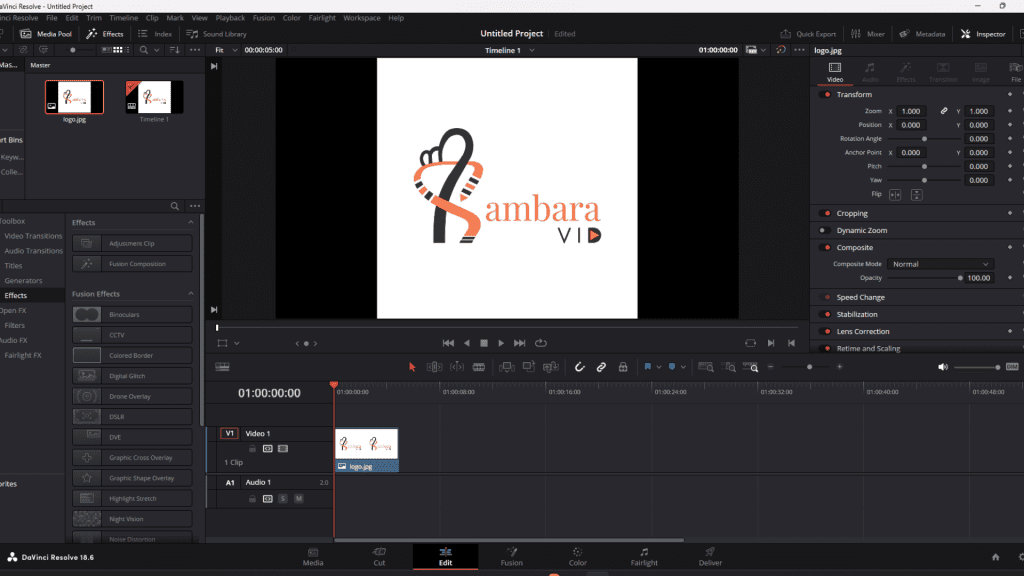
Premiere Pro
Premiere Pro is considered friendly and simple by many professional video editors. The timeline with the layers looks similar to Photoshop where pictures, video and audio files can move around and place with ease. It has three tabs at the top left which includes a wide range of functions such as color effects, audio, captions, graphics review, text based editing, vertical, learning and library. All of these features and tools are simple and easy to navigate.
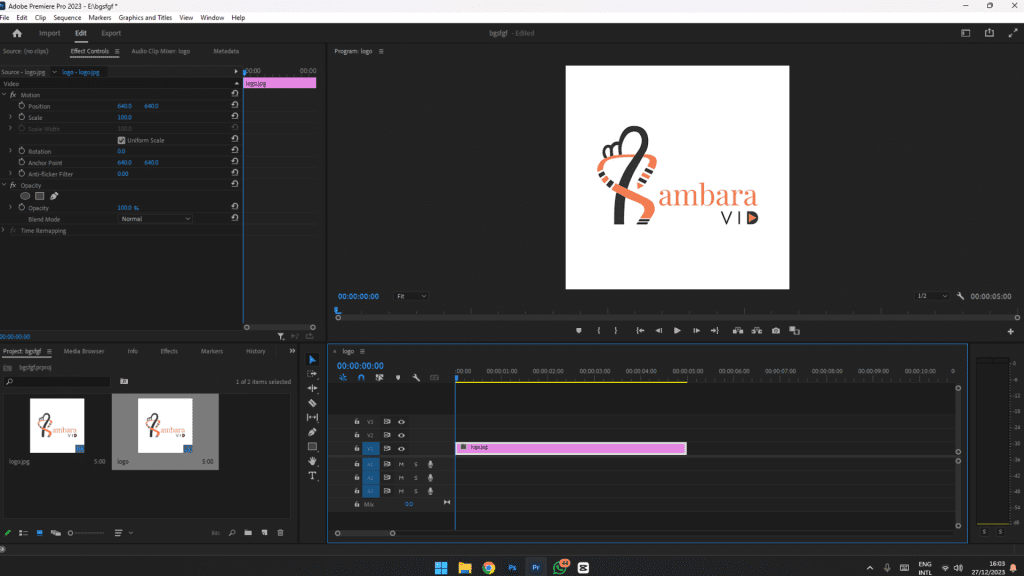
CapCut
CapCut has a very unique, easy to understand interface for all the users even for beginners and pros. It is famous for its simplicity and convenience for beginners, as the tools are easily accessible. Precise editing can be done directly on the Timeline on the computer. The workspace can be easily customized by increasing or decreasing the amount of space occupied by different elements. Edited videos can be exported in popular formats directly from the software.
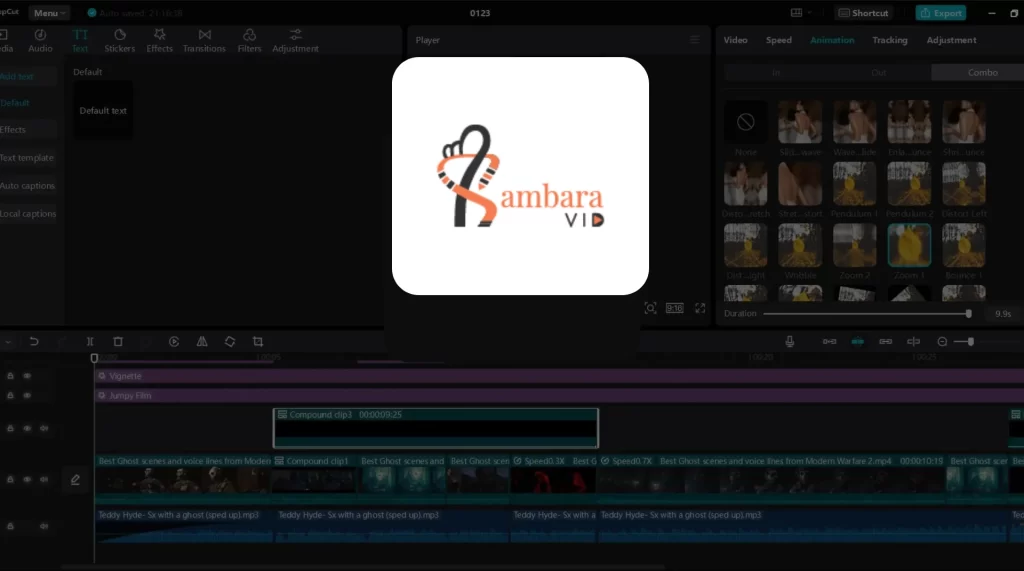
Which one is better?
It depends on the needs of the editor and how skillful he is. CapCut is free and easy for quick edits. It’s great for editing fun videos, like popular TikTok videos, short reels, and trending videos. Adobe Premiere Pro can be used for professional and creative video editing. It is powerful but takes time to learn and is not free. On the other hand, if the user is a color grading professional, a visual effects artist, or searching for a free but powerful editing software, DaVinci Resolve could be a great choice.
