Reels are an innovative way to spread entertainment and convey information through social media Facebook, Instagram, and TikTok. Generally, reels are used to edit on computers, but mobile video editing application are now performing their role in making high-quality and engaging videos. Millions of people are editing and improving their videos using free-of-cost mobile services. These are some of our picks for the best reel editing applications that offers free magical video editing features to edit high-quality and engaging visuals. However, only some of their features require premium access. This blog will provide detailed insights into the best reel editing applications which have ability to convert any raw video into high-quality entertaining and creative video.
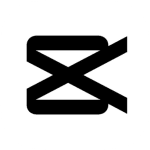
1. Capcut - Video Editor
- Cost: Free
- Features: Trim, cut, spit, merge, dynamic transitions, time lapse, slow motion, diverse fonts, styles, templates, Chroma key, animation, auto caption, unique filters and much more.
- Downloads: 500,000,000+
- Required OS: Android 5.0 and up
- Application size: 135 Mega bytes
CapCut is our top pick because of its unique features and global choice of the users. Its usage is expected to grow in 2024 because it is a free, dynamic, and full-of-feature software for the users. Some highlighting features of CapCut include auto-captions, removing backgrounds, upscaling videos, AI-based color correction, photo colorizer, portrait generator, and many more. Additionally, the basic video editing feature are includes Trim, cut, spit, merge, dynamic transitions, time lapse, slow motion, diverse fonts, styles, templates, Chroma key, animation, auto caption, unique filters and more.
It offers free downloading and more than 500 million users have already downloaded the application on play store. More than 8 million users have provided a 4.4-star rating for. It trends as the #1 Top free in video players and editors. Its size is 135 megabytes. It is recommended to use Android 5.0 or above for smooth application usage.

2. VN - Video Editor and Maker
- Cost: Free
- Features: Quick cut, recorder, multi-track timeline, music beats, trending effects and color grading filters, transitions and effects key frame animation, reverse and zooming.
- Downloads: 100,000,000+
- Required OS: Android 7.0 and up
- Application size: 153 Mega bytes
VN is a quick and easy-to-use video editing application for Android users. It is available on the Play Store to download for users. A few of its highlighting features include quick rough cuts, Quick cut, recorder, multitrack timeline, music beats, trending effects, color grading filters, transitions, effects key frame animation, reverse and zooming, easy delete and encoding, multitrack timelines, key frame animation and many more.
Moreover, Over 100 million users have downloaded VN through the Play Store. Over 2 million users have rated it with a 4.6-star rating. The application size of VN is 153 MBs, and the recommended operating system is Android 6.0 and later versions for smooth editing.

3. Filmora
- Cost: Free and paid
- Features: trim and cutting, Sharing directly on social media platform, high quality filters and effects, HD exportation, cropping in any aspect ratio, no watermark, no ads, key frame, animation tool, music and recorder, variety of text styles, blurred background, audio speed adjustment and much more.
- Downloads: 50,000,000+
- Required OS: Android 7.0 and up
- Application size:29 Mega bytes
Filmora is one of the powerful reel editing application for professional video editors. It is easy to use, and full of features powerful video editing tools. Such as various features of AI-based tools, motion elements, speech-to-text, fast export, limited multi-cam, color matching, free stock media, templates, and more. The advance features include trim and cutting, Sharing directly on social media platform, high quality filters and effects, HD exportation, cropping in any aspect ratio, no watermark, no ads, key frame, animation tool, music and recorder, variety of text styles, blurred background, audio speed adjustment and much more. Moreover, it has been downloaded over 50 million user and rated 4.7 stars. If you are looking for the best video editing application, Filmora is the premium choice.

4. Inshot - Video Editor and Maker
- Cost: Free
- Features: Trim, cut, add music, transition effects, text, emoji, blur background, multi split videos, merger, video compressor without losing quality and much more.
- Downloads: 500,000,000+
- Required OS: Android 7.0 and up
- Application size:31 Mega bytes
Inshot is a very decent application that provides photos and high-quality, engaging reel editing services. It facilitates the users with solid and magical features that help them polish the visuals for social media platforms like Instagram, YouTube, and Facebook. The application provides highlighting features, including replacing background, Trim, cutting, adding music, transition effects, text, emoji, blurring background, multi-split videos, merger, video compressor without losing quality, 3D editing tricks, outfit transitions, etc.
Inshot offers free downloads from both the Play Store and the App Store. More than 500 million users have downloaded it, and around 19 million users have rated the application with a 4.6-star rating. The app size of Inshot is 54.31 MB, and it recommends 7.0 and up Android operating System for smooth usage.

5. Kinemaster - Video Editor & Maker
- Cost: Free
- Features: Trimming, cutting, splicing, merging, zooming, sticker, unique effects, voice changer, color filters, text, 3D materials and much more.
- Downloads: 100,000,000+
- Required OS: Android .0 and up
- Application size:95 Mega bytes
KineMaster is an outstanding mobile video editing application that is friendly to use and has features that make it easy to make quality-based visuals. Some highlighting features of KineMaster include an export facility in 4k quality, inclusion of AI-based styles, trimming, cutting, splicing, merging, zooming, sticker, unique effects, voice changer, color filters, text, 3D materials, magic remover, and transparent backgrounds.
KineMaster offers free downloads from the Play Store. It has been downloaded by over 100 Million users and got a 4.3-star rating from around 5 million. Its size is almost 90 MB, and Android operating system 8.0 and later versions are recommended for its smooth functionality.

6. Viva Video
- Cost: Free and paid
- Features: advance key framing, one tap adjust screen height, professional and unique transitions and effects, cutting, trimming, merging without losing quality, change video and photo background, unique and special texts and fonts, exportation in HD quality.
- Downloads: 500,000,000+
- Required OS: Android 5.0 and up
- Application size: 16 Mega bytes
Viva video is a powerful and simple video editing application for the Android users available on Play store for the users. There are a lot of video editing tools and feature available in Viva video that can convert any raw footage into amazing and stunning video. The various advanced video editing features includes advance key framing, one tap adjust screen height, professional and unique transitions and effects, cutting, trimming, merging without losing quality, change video and photo background, unique and special texts and fonts, exportation in HD quality.
Moreover, Over 500 million users have downloaded viva video through the Play Store platform and rated it with a 4.3-star rating. The application size of Viva video is 136 MBs, and the recommended operating system is Android 5.0 and later versions for smooth editing. If you are searching for the latest video editing application with full of features and tools, Viva video is the strong choice to download.

7. Power Director - Video Editor
- Cost: Free and paid
- Features: edit and export in 4K resolution, speed adjustment, fix shaky camera footages, eye catching intros and animated titles, background remove, thousands of free templates, video effects and filters.
- Downloads: 100,000,000+
- Required OS: Android 5.0 and up
- Application size: 137 Mega bytes
Power Director is a great reel editing application and Google Play Editor’s Choice for video editing. The reel editing features of the Power Direction video editing application include AI-based elements, a library of templates, editing and export in 4K resolution, cinematic video editing, speed adjustment, fixing shaky camera footage, eye-catching intros, and animated titles, background removal, video effects and filters and much more. Moreover, it has been downloaded by over 100 million users and rated it by 4.5 stars. The application size of Power Director is 137 MBs, and an Android operating system of 5.0 and above is recommended for smooth video editing.
It is available in free and premium versions. The application’s usage and number of downloads show that thousands of video editors prefer this reel editing application, which adds value to their videos.
