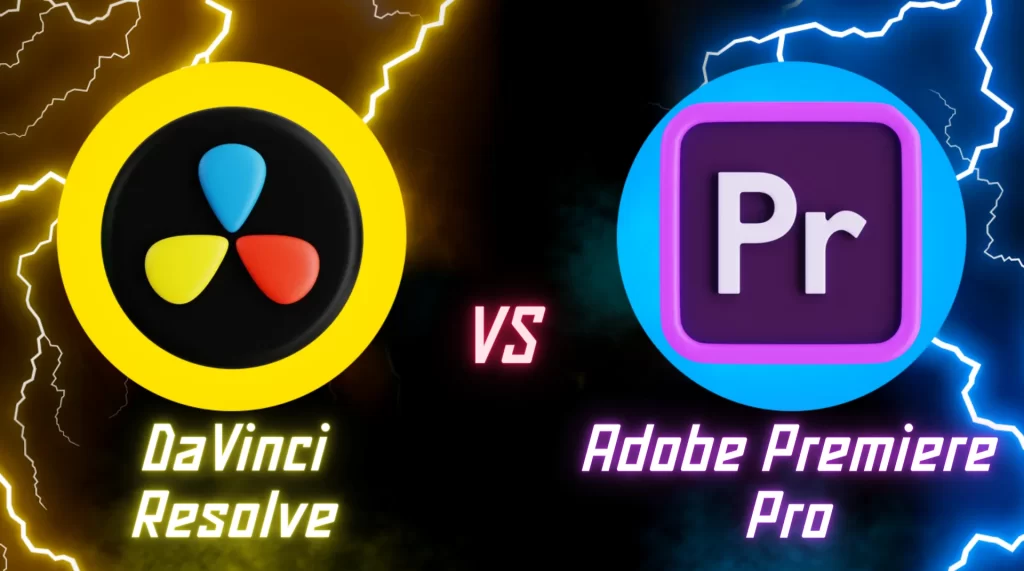In today’s world of video editing, the two professional video editing software clash with each other for supremacy. They both raised their worth through their outstanding features which are Adobe Premiere Pro and DaVinci Resolve. They both are the powerhouse for video editing which are used by the Professionals but only one can be supreme between these two. If you are a Professional video editor, content creator, or social media user, or video editing service provider, it is essential that you have gone through with the struggle of choosing the right professional video editing software. For several years, Premiere Pro has been the industry standard tool which is the premium choice for the filmmakers and producers. But DaVinci Resolve offers a free version with its features and friendly interface for its users. In this article, we will describe deeply into their features, capabilities, and the experiences of the users of DaVinci Resolve and Adobe Premiere Pro, to declare a best and right video editing software in the battle for video editing supremacy.
Pricing System and Availability
The first thing to consider while choosing the right software is its availability and affordability. If the user is a beginner, he might consider the cheapest one and if the user is professional, he might choose one which has better functionality.
Adobe Premiere Pro
Adobe Premiere pro is a part of Adobe creative cloud. To use Adobe Premiere Pro, it takes Adobe’s subscription model. But the user can take the deal of a single Adobe Premiere Pro plan. The Adobe Premiere Pro offers a 7-day free trial before taking a subscription. The Adobe creative suite which includes over 20 Adobe apps which cost $59.99 per month and Adobe Premiere Pro alone is available for $22.99 per month.
DaVinci Resolve
DaVinci Resolve offers a free video editing version for the beginners with the various unique features and tools for video editing. The paid version of DaVinci Resolve can be bought for $355 or the user can get it for free with the purchase of Black Magic Design. The paid version provides more tools and collaborative workflow that improve the rendering speed and workflow as well
Interface
Adobe Premiere Pro
Premiere Pro is considered friendly and simple by many professional video editors. The timeline with the layers looks similar to Photoshop where pictures, video and audio files can move around and place with ease. It has three tabs at the top left which includes a wide range of functions such as color effects, audio, captions, graphics review, text based editing, vertical, learning and library. All of these features and tools are simple and easy to navigate

Adobe Premiere Pro Interface
DaVinci Resolve
DaVinci Resolve also provides a simple and easy video editing interface for the beginners. It provides various advantages to the users such as in color grading, visual effects. The interface of DaVinci Resolve consists of different tabs which includes various functions such as cut, edit, and fusion for motion graphics, color grading, and much more.

DaVinci Resolve Interface
Learning Experience
Adobe Premiere Pro
The Adobe Premiere Pro has a quite difficult curve for learning due to its premium and complicated features and tools. On the other hand it provides various online tutorials and community forms.
DaVinci Resolve
Main Features
Adobe Premiere Pro
Adobe AI features and tools helps to automate the process of editing and enhance the various editing tasks. The features and tools includes color matching, audio ducking, Text to speech, Speech to text captioning, Scene edit detection, Auto sound remixing, Auto key framing, Morph cut transitions, Text based editing and much more. The Premiere Pro also has 360 VR video editing.
DaVinci Resolve
DaVinci Resolve is also known for its advanced color grading tools which are praised by the professional video editors. Color grading provides color correction and converts raw footage into cinematic one. Another main feature is its interface which provides a range of modules for video editing, color correction and visual effects.
DaVinci Resolve and Premiere Pro are known for their unique features and tools. The continuity of video editing in today’s world, these video editing software get demands from the content creators across the world.
Performance Comparison
Efficiency
Premiere Pro
It is known for its faster performance in complicated video editing tasks. It provides faster rendering especially in high-quality footages.
DaVinci Resolve
DaVinci resolve is known for its high-quality color grading and effects processing. It requires powerful hardware for smooth performance while editing complicated video editing tasks.
Integration Capabilities
Premiere Pro
It integrates with the Adobe creative application which enhances the functionality for multimedia projects.
DaVinci Resolve
It also offers great integration but lacks the ecosystem integration seen with Adobe.
Formats Supported
Both of them offer the same file format support. All the raw footage can easily transfer into any other software without any difficulty. But DaVinci Resolve is not supported without the use of plugins in Premiere Pro where this same file format is supported in DaVinci Resolve. DaVinci Resolve runs faster and great since Black Magic designs its codec.
Which one is best?
The answer of this specific article is that it depends on the particular needs and expertise of the video editor or user. While choosing between these software, the user must consider his/her needs, budget and workflow. But the video editors who are interested in the Adobe ecosystem, collaborate on a daily basis. Consider Premiere Pro for the video editing. On the other hand, if the user is a color grading professional, a visual effects artist, or searching for a free but powerful editing software, DaVinci Resolve could be a great choice.