
1. OpenShot
OpenShot is one of the best video editing software for Windows Mac and Linux users because of its unique features and it is completely free for the users. OpenShot is considered a great software for the learners and beginners to edit videos before moving to the standard video editing software. The interface of this software is very unique and easy to understand which helps beginners or any professional to edit their video content. It has a lot of advanced features such as color adjustment tools, background removal, key frames, unlimited background effects, animations, unlimited editing tracks, and over 400 preset effects.

2. ShotCut
ShotCut is an open-source video editing platform and considered as one of the simplest video editing software because of its tools and format support which includes up to 8k resolution. The beginner can also edit their video content on ShotCut because it has a wide range of audio filters, unique transitions, unlimited undo and redo options which helps the beginners to edit their videos perfectly.

3. Power Director
Power director is a straightforward and easy-to-use video editing software for the video editors. It has a concise, friendly and easy interface with a wide range of AI tools that help to make eye-catching, engaging visuals. Power Director is powerful and full of features software, which include advanced splitting, merging, multi-cam editing, video effects, cropping, and much more. There are various versions available of Power Director. Power Director is free but has limitations.
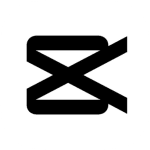
4. CapCut
- Filter: Reindeer, Cozy Xmas, party tonight Loffy, and more.
- Effects: Dizzy, Shake, Bluray scanning, diamond zoom, and more.
- Transitions: comparison, flame, glare, burn, and more.

5. IMovie
IMovie is a video editing software which is owned by Apple Inc. It is completely free video editing software that comes pre-installed on all Apple products. It is mostly used for basic video editing for YouTube videos such as reels, podcasts, shorts, documentaries, and much more. The video editing feature included in IMovie is it supports 4k resolutions, cloud storage, various filters for specific genres, a sound effects library and built-in music, voice recording, slow motion, time-lapse, and much more.

6. ClipChamp
Furthermore, ClipChamp has a stock media library with a variety of images, music, and videos. It also offers multiple export options such as MOV, GIF, and MP4 that help to set video tone for different social media platforms such as YouTube, TikTok, and Instagram. If you are looking for a friendly video editing software which provides multiple advanced video editing features, choose ClipChamp to do video editing for any platform.

7. Kapwing
Kapwing is an interesting web-based video editing software that makes raw footage into extraordinarily engaging videos. This video editing software supports real-time collaboration to the beginners which makes it effective to work together with teammates and friends from anywhere. Additionally, it provides cloud-based storage for the projects to save which makes sure to continue editing across various devices.
