
Podcast editing is an exciting and creative journey that enhances the auditory and visual look of the podcast. With the advancements in technology and video editing software in 2024, we have a wide range of tools and techniques for representing visual content through quality editing. This blog provides new insights into video editing, making it engaging for viewers.
1. Organize Raw Files
A study by the University of York found that video editors working with organized footage completed editing tasks 25% faster on average compared to those with disorganized files, and a survey by Adobe reported that 85% of professional video editors consider an organized project workspace essential for productivity and creativity. So, arrange all the raw footage. It helps you stay organized during the editing process. After organizing all the data, the next step is to start video podcast editing by opening your Video editing software and importing all the raw video and audio resources.
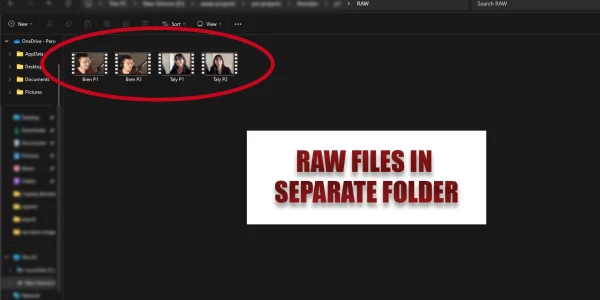
2. Remove Unnecessary Parts
After organizing visual content, watching the raw podcast once will help understand its context and mistakes during its recording. Then, insignificant parts are removed from the podcast. The effective removal of unnecessary parts also includes excluding long pauses, any behind-the-camera chat or discussion, and any mistake that occurred during the podcast recording.

3. Use Transitions During the Cut
Removing unnecessary parts creates a gap between different cuts, and the best possible solution to avoid distraction is adding engaging transitions for connecting other clips. It is essential to add smooth transitions, which should keep viewers’ minds open. Some recommended transitions are:
- Crossfade
- Fade in/fade out
- Slide
- Subtle zoom
4. Enhance and Sync Audio
A study by Voxburner found that 70% of listeners consider audio quality the most crucial factor in a podcast. Therefore, to enhance audio quality, use audio editing tools to adjust volume levels and perform the following necessary actions:
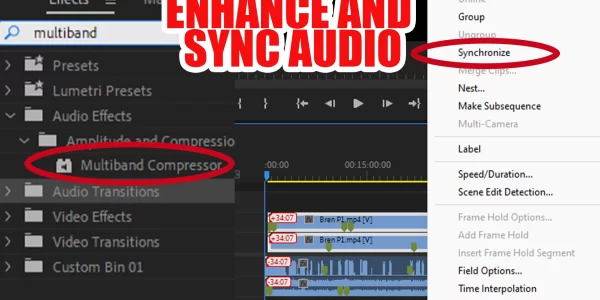
- Remove all unusual background noise from the audio.
- Add base and set the pitch of audio for a better listening experience.
- Ensure that voices are clear and easy to understand.
Also, audio may be recorded separately and added to the video later in editing.
Tutorial Guide to Sync Audio with Visuals
5. Color Correction
A Journal of Broadcasting & Electronic Media study showed that color significantly affects viewers’ emotional responses to video content. Use color correction tools to adjust the video’s exposure, contrast, and saturation. By doing so, you can ensure that the colors look more balanced and consistent throughout the podcast.
6. Add B-Rolls and Lower Thirds
Add B-Rolls
Adding b-rolls in a video podcast means including additional footage or clips that complement the main content. These B-rolls are extra visuals, like cutaway shots or scenes, inserted between the primary shots of the main content. Moreover, the quality B-rolls can be downloaded from different websites, including:
- Pexels
- Mix kit
- Story Block
Add Lower Thirds
Adding lower thirds in a podcast means placing text or graphics at the bottom of the video screen. It’s a way to show information like names, key points, or episode titles. These elements enhance the video’s look and keep viewers engaged. Following are examples of the lower third for introducing guests and hosts of the podcasts.

Figure 1 Host
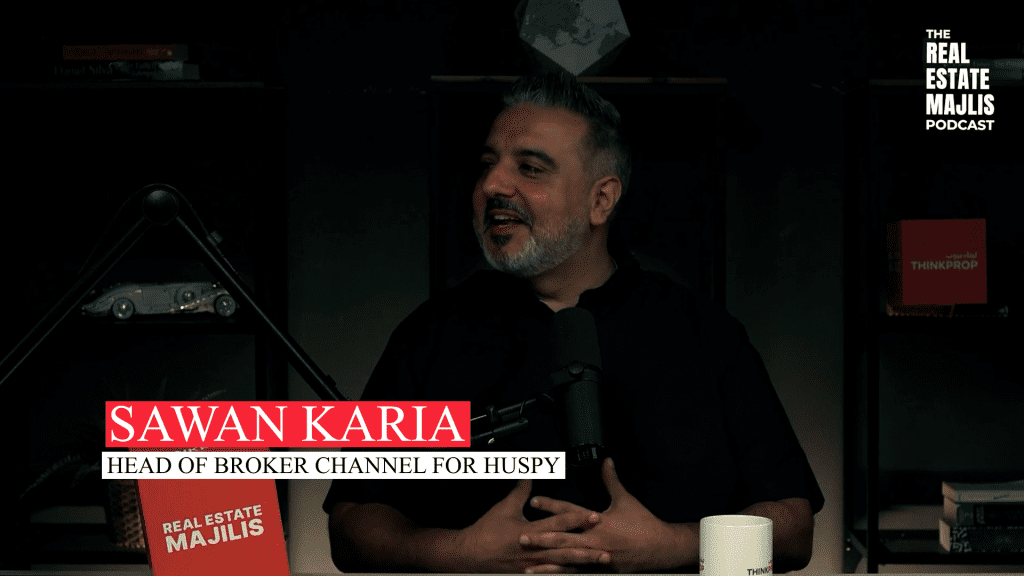
Figure 2 Guest

Figure 3 Host
7. Add Intro and Outro
Insert intro or outro clips or animations to give the podcast a professional and consistent feel.
Some intro ideas are:
- Energetic Start
- Teaser
- Personal Start
Some Outro ideas are:
- Call to Action
- Tease for the Next Episode
- Gratitude and Sign-off
8. Addition of Music and Sound Effects
The study found that 78% of podcast listeners believe sound effects and music can make a podcast more enjoyable. The listening pleasure of the podcast could be improved by using background music, and various music libraries offer copyright-free background music, including:
- Storyblock
- MixKit
- Pexels
9. Enhancing Individual and Multi-camera Recording
A study published in the Journal of Media Psychology found that viewers who watched a video podcast with dynamic camera movements reported feeling more engaged and attentive than those who watched a static version. ” camera shifting” means moving the camera to capture different views or angles of a particular scene. It adds variety and dynamism to the visual presentation of the podcast.
It is necessary to show a person on screen who is talking or making any gestures in acknowledgment. Therefore, it is crucial to use multi-camera recording wisely, which should make video proceedings enjoyable.
However, the recording of the individual cameras could also be edited to attract the viewer’s attention, which may include frameshifting, frameshifting focusing on the person who is talking and then focusing on the person who is giving a reaction in return.
10. Export and Distribute the Contents
Before final export, it is necessary to view the whole edited podcast. Then, select your desired quality and frames per second to export the podcast into a standard viewable format. Lastly, upload the video podcast on popular platforms, including YouTube, Vimeo, and Dailymotion.
For a free consultation on editing video podcasts, kindly contact SambaraVid, a top-quality video editing service, by clicking on the following button.